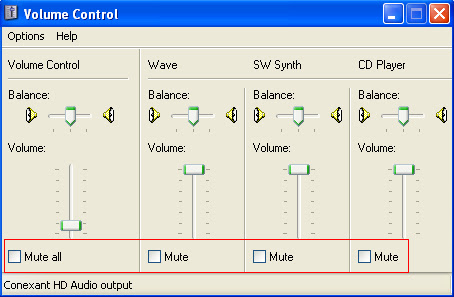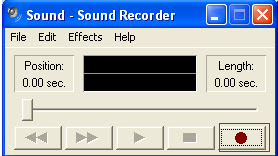The My First Chinese Words series usually takes approximately five 45-minute classes or two 90-minute classes for 1 lesson. For younger learners, we recommend supplementing with additional cultural modules and games for each lesson (you can find suggestions in our teacher's guide) which can take roughly 1 year to complete 12 to 18 storybooks.
The My First Chinese Reader usually takes five 45-minute classes or two 90-minute classes for 1 lesson. However, for the younger learners, you would design additional cultural and language modules and games related to the lesson (you can find suggestions in our teacher's guide), which can take approximately 1 year to complete 1 volume.
The Discovering Chinese Pro series usually takes five 45-minute classes or two 90- minute classes for each individual lesson. Middle school students usually take about 1 year to complete 1 volume while high school students typically spend about 1-2 semesters per volume.
The Magical Tour of China series typically requires five 60-minute classes for each individual lesson. Middle school students usually take about 1 year to complete 1 volume while high school students typically spend about 1 semester per volume.
The Modern Chinese series takes approximately four 60-minutes classes for each individual lesson. It is designed to be a 2 year program, where each volume will take about 1 year (Each volume has 2 parts A and B) to complete. Some school take a year to complete each part.